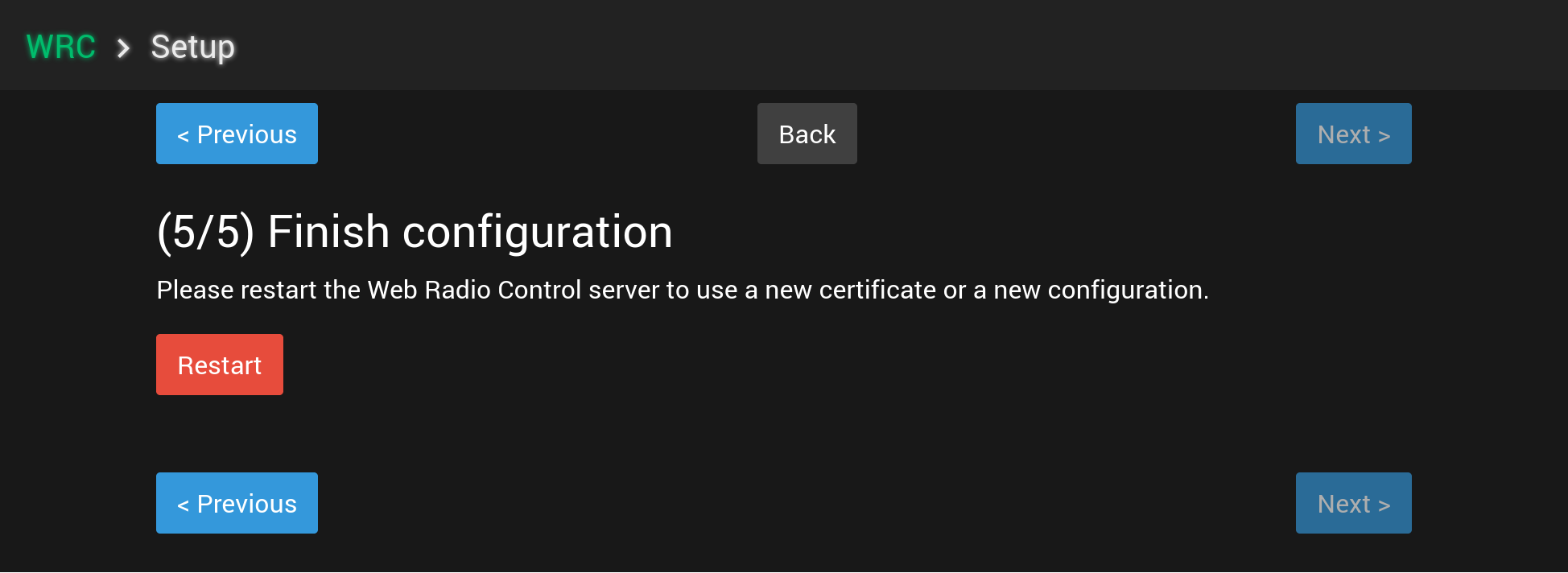5/5: Finish configuration
Step 5/5: Finish configuration
-
Click the
Restartbutton to use the new configuration settings -
The process of restarting the Web Radio Control server software takes a moment, usually under a minute. Please wait for the spinner indicator to disappear. The setup user interface indicates when the software restart is complete and will show a link to the Web Radio Control remote control user interface once the software is ready for use.
Open the Web Radio Control remote control user interface
After the software restart has completed, click the link displayed by the setup user interface.
The link should point to the domain name you have chosen and configured for Web Radio Control.
If the link doesn’t work, try typing the navigating to the address by typing: https://DOMAIN-NAME:8012/
Please note that the address for the remote control user interface uses protocol https and port number 8012.
Installation is complete now!