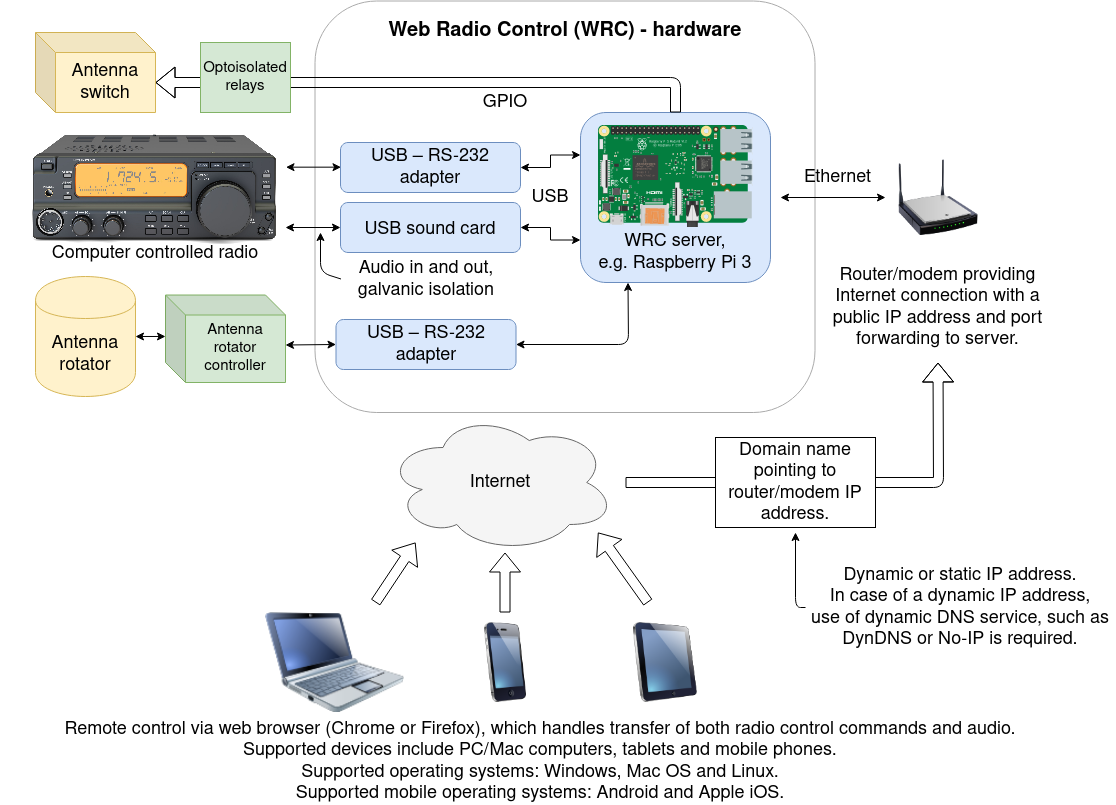Web Radio Control remote control software
NEW: Use the AI chatbot to get help fast, click the green Help button in the bottom right corner of the page!
This documentation is for Web Radio Control version 0.13 (latest).
Documentation for older versions:
Web Radio Control is now available for purchase and you can download a free trial version!
Web Radio Control software enables remote control of radio amateur equipment using a web browser -based user interface. In addition to computer-controlled (CAT control) radios, Web Radio Control can control antenna rotators and antenna switches. Supported client devices include computers running Windows, macOS or Linux, and phones and tablets running Android or iOS. The only piece of software required to use Web Radio Control is a modern web browser, such as Mozilla Firefox or Google Chrome, so that there is no need to install any additional applications for basic use cases.
Web Radio Control supports phone (voice), morse code (CW) and certain types of digital modes. CW support includes text-based CW, text macros and use of a physical morse key. Connecting a physical morse key requires a separate USB adapter to be connected to the client device. Instructions for building the USB morse key adapter are already available. Working digital modes requires use of additional software on your computer. Supported programs include fldigi and WSJT-X.
Watch the video below for a short tour of Web Radio Control features:
How can I get Web Radio Control?
Web Radio Control is available for purchase and you can download a free trial version!
You will need to obtain a valid software license to use Web Radio Control. The actual license you will receive, either by purchasing the software or by downloading the trial version, consists of a license ID that identifies your personal copy of the software and a personal download link to the latest Web Radio Control software image file for Raspberry Pi. The license ID will allow you to activate your copy of the Web Radio Control software.
PUBLIC BETA SOFTWARE: While Web Radio Control is fully functional, we are still in the process of refining some aspects of the software. This includes mainly the installation procedure, which is slightly technical.
Follow Web Radio Control updates and discussion in the international discussion group: https://wrc-users.groups.io/g/main
Hardware overview
Web Radio Control server software runs on Raspberry Pi models 2, 3 and 4. The software controls radios and other accessories via the USB bus using devices such as USB sound cards and USB — RS-232 serial port adapters. Remote access to the Web Radio Control server requires an Internet connection with a public IP address.
Installation
Please read first the hardware requirements to make sure you have the necessary hardware for running Web Radio Control and then proceed according to the installation instructions.
Troubleshooting
Please read the frequently asked questions and the troubleshooting section first to see if the documentation covers your issue.
The technical support page contains additional instructions on getting help with Web Radio Control-related issues.