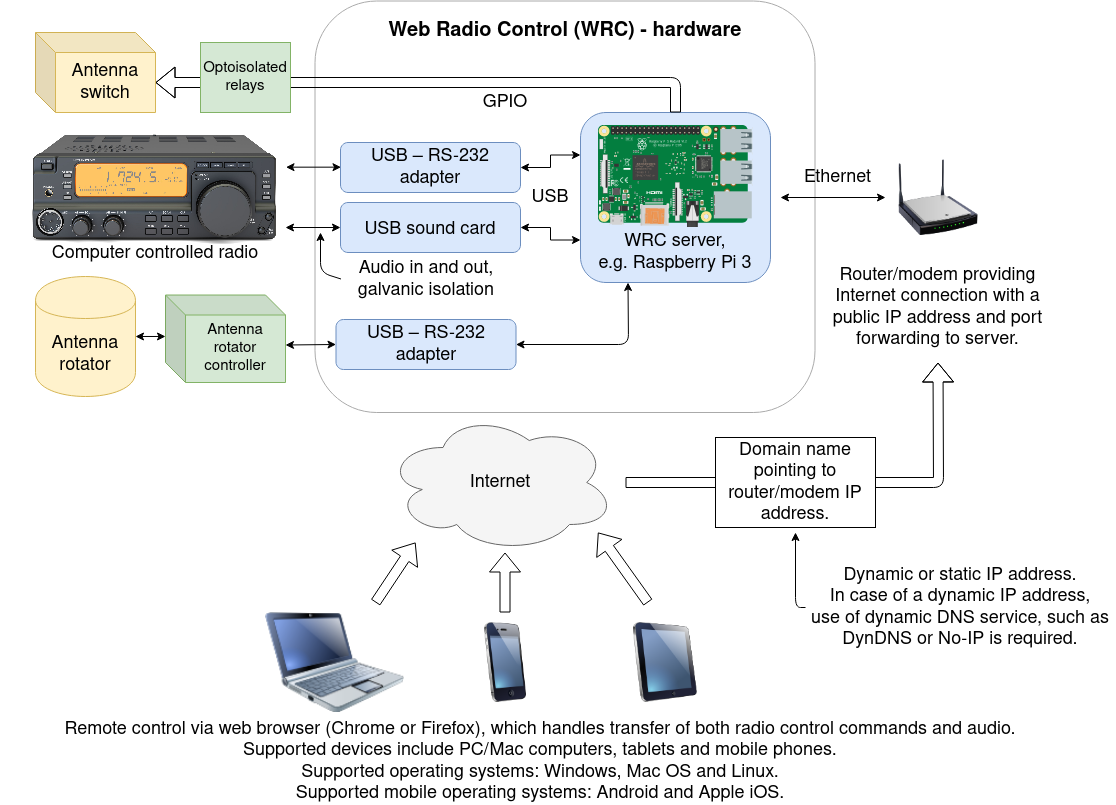Hardware requirements
Computer hardware
Web Radio Control server software runs on Raspberry Pi models 2, 3 and 4. The software controls radios and other accessories via the USB bus using devices such as USB sound cards and USB — RS-232 serial port adapters. Remote access to the Web Radio Control server requires an Internet connection with a public IP address.
Supported radios and other accessories
Check first if the model of the radio you are using is supported (by Hamlib) from the list of supported radio models.
If you wish to control an antenna rotator, check also if the antenna rotator controller model you are using is supported (by Hamlib) from the list of supported antenna rotators controllers.
Supported client devices
Web Radio Control software provides a web-based user interface, so that only a modern web browser is required to use the software.
Usage on computers
Web Radio Control supports the following web browsers:
-
Mozilla Firefox (version 60 or newer)
-
Google Chrome or Chromium (version 68 or newer)
The browsers mentioned above are supported in Windows, Mac OS ja Linux operating systems.
Older Windows versions, such as XP and Vista, do not support installation of browser versions recent enough that have features required to run Web Radio Control user interface.
Usage on mobile devices
Web Radio Control supports the following mobile devices:
-
Android phones and tablets: Android 8.0 or a newer version required
-
Supported web browsers on Android: Mozilla Firefox or Google Chrome
-
-
iPhone and iPad: Apple iOS 13 or newer version required
-
Supported web browsers on iOS: Apple Safari only. Other web browsers do not support features required by Web Radio Control because of restrictions placed by Apple.
-
The only supported browser on Apple mobile devices is Safari. TLS certificate
(also known as a "profile" on iOS) must be separately activated via menu
Settings > General > About > Certificate Trust Settings.
The section Enable full trust for root certificates lists installed certificates, and
the installed certificate must be activated by clicking the switch in the listing.
See Apple’s instructions for activating certificates: https://support.apple.com/en-us/HT204477
Audio-based CW does not work currently in Apple Safari web browser.
Usage on Apple iPhone/iPad mobile devices
Web Radio Control supports iPhone and iPad devices that have iOS 13 or a newer version installed. iOS 13 can be installed in iPhone 6S and newer iPhone models and in iPad Air 2/Mini 4/Pro or newer iPad models.
The only supported web browser on iOS is Apple Safari, because the other available web browsers are basically restricted versions of Safari because of software restrictions placed by Apple.
Network connection
-
Please make sure your Internet connection provides a public IP address (both dynamic and static IP addresses are supported) and that the connection allows running server applications. Most TCP and UDP ports need to be open and accessible from the public Internet.
-
Please make sure your modem/router supports IPv4 port forwarding for both TCP and UDP protocol and that it is possible to add port forwarding rules for at least 7 ports
Hardware and accessories
An example photo of required hardware components for Web Radio Control:
Hardware and accessories required for running Web Radio Control:
-
Raspberry Pi model 2B, 3B, 3B+ or 4B
-
A case for Raspberry Pi
-
A MicroSD card rated Class 10 or UHS-I and size at least 8 GB. 16 GB or 32 GB cards have longer life because of larger number of supported write operations.
-
It is recommended to use microSD cards from a well-known manufacturer, such as SanDisk, Kingston, Lexar or Samsung, because low-quality SD cards are known to be unreliable.
-
-
Raspberry Pi power supply: voltage 5V, maximum current draw at least 2.5A with a USB connector
-
It is recommended to use the official Raspberry Pi power supply. Raspberry Pi requires a stable voltage of at least 5V (5.1V recommended), but many commonly used USB chargers produce voltage that is too low for Raspberry Pi and the voltage will drop as the current draw increases. A low voltage may make Raspberry Pi unstable or prevent it from functioning completely.
-
See more information about Raspberry Pi power supply requirements
-
-
A modem or router with Internet connectivity: a low-latency 4G or fixed broadband Internet is recommended
-
An Ethernet cable from Raspberry Pi to the modem or router
-
Accessories for radios with a USB port:
-
Suitable USB cable to connect the Raspberry Pi and the radio
-
Assuming the radio transfers both the radio control commands and audio via the single USB cable connection
-
-
-
Accessories for radios without a USB port:
-
USB — RS-232 serial port adapter
-
RS-232 serial cable with suitable connectors for the radio model in question
-
USB sound card with line out and microphone connectors
-
Galvanic isolator for the audio connections to prevent RF interference
-
Suitable audio cables for radio microphone connector and radio audio output
-
Connecting your radio to Raspberry Pi
Raspberry Pi uses USB ports to transfer the radio control commands and audio to and from the radio. Please follow the instructions below depending on whether your radio model has a USB port.
Radios with a USB port
Radios equipped with a USB port usually require a USB 2.0 compatible USB cable for connecting them to a Raspberry Pi. Please pay attention the USB port connector type: most radios have a USB type B connector, but some radio models use mini or micro USB connectors.
Radios without a USB port
Radios without a USB port require additional USB adapters for connecting them to a Raspberry Pi. Most amateur radio computer interfaces (CAT interfaces, e.g. interfaces manufactured by MicroHAM, RigExpert, SignaLink) that provide both a USB serial port and a USB sound card can be used for connecting a radio transceiver to the Raspberry Pi for use with Web Radio Control.
Alternatively, since most radios have a RS-232 compatible serial port for transferring control commands, a USB — RS-232 adapter can be used to connect Raspberry Pi to the radio serial port. In order to connect Raspberry Pi to analog audio output and input of the radio, a simple USB sound card is required for the Raspberry Pi. In addition to the sound card, suitable audio cable for the microphone connector of an the audio output of the radio are necessary. It is often necessary to use a galvanic isolator in the audio cable connected to the radio microphone connector to avoid RF interference.
Web Radio Control is based on Raspbian Linux and it supports almost all standard (USB audio class) USB sound cards. Most USB audio interfaces designed for amateur radio use follow this standard.
More details on interfaces and adapters tested with Web Radio Control are listed on page supported radios.