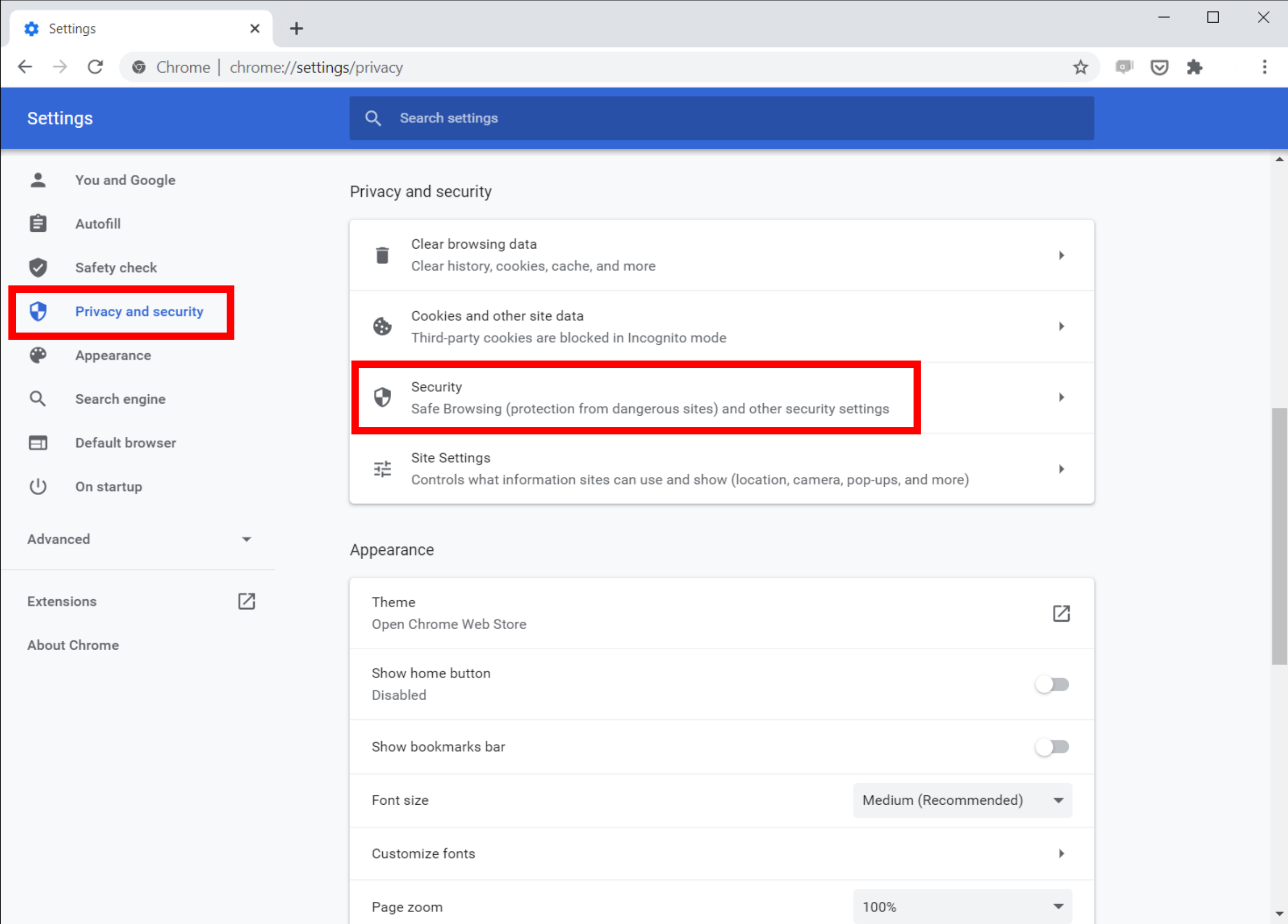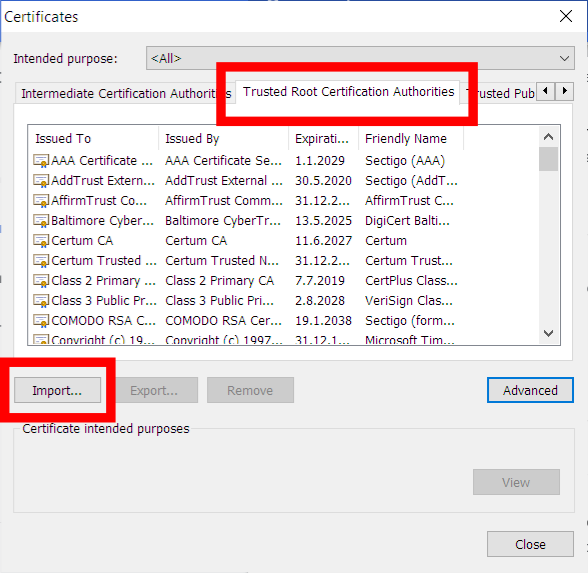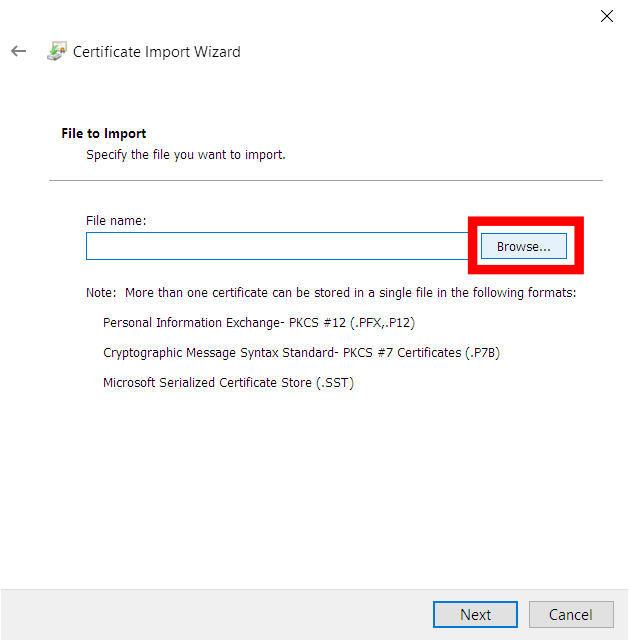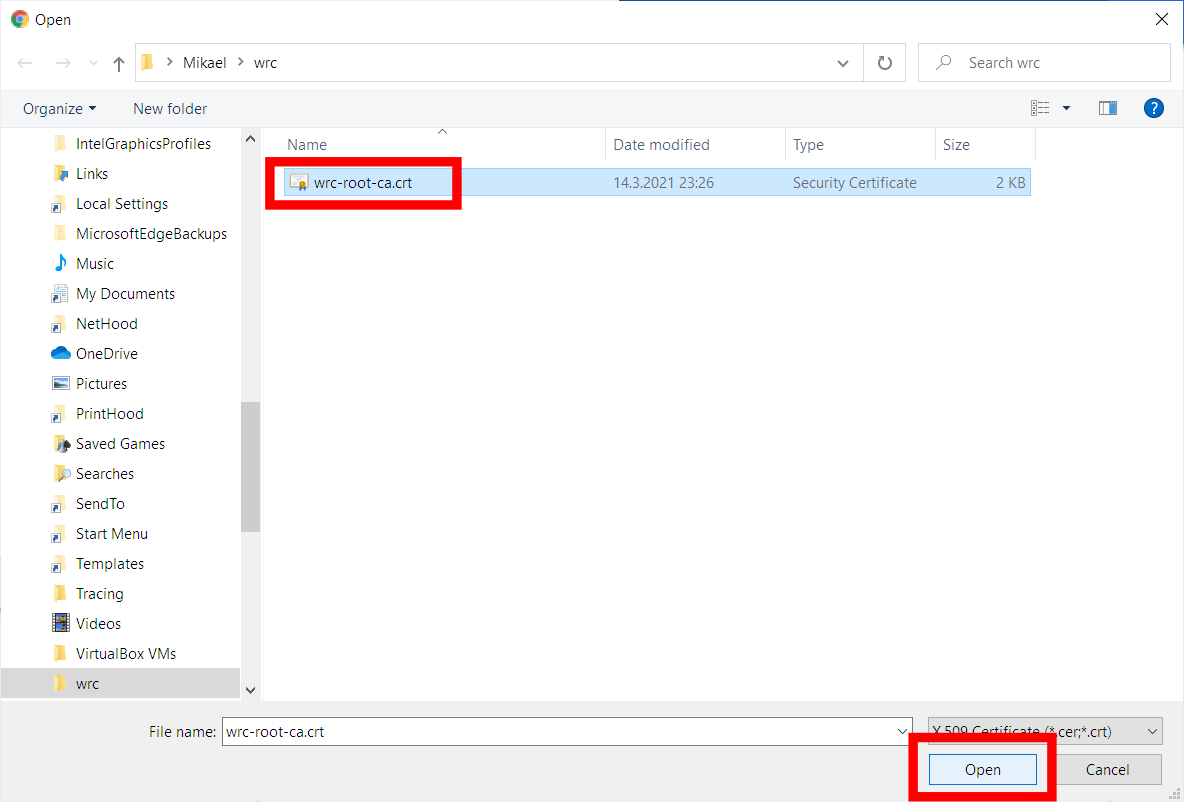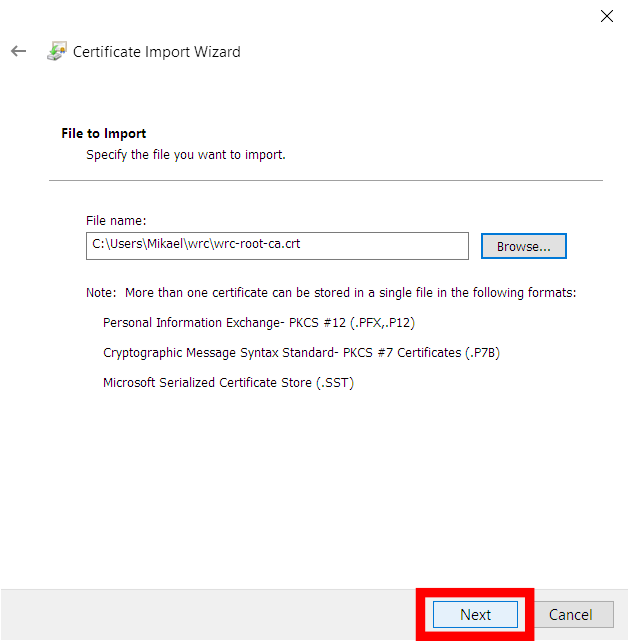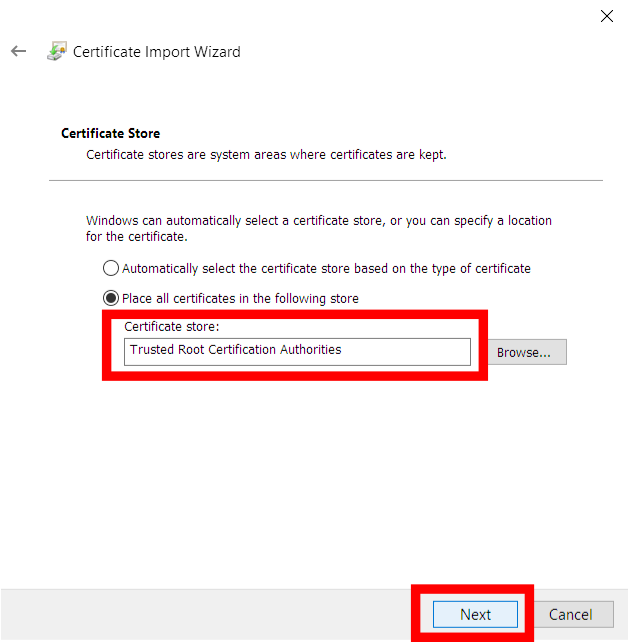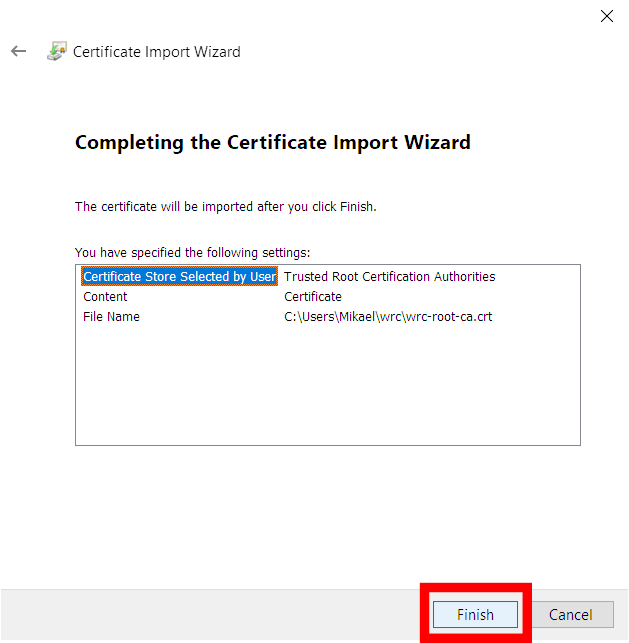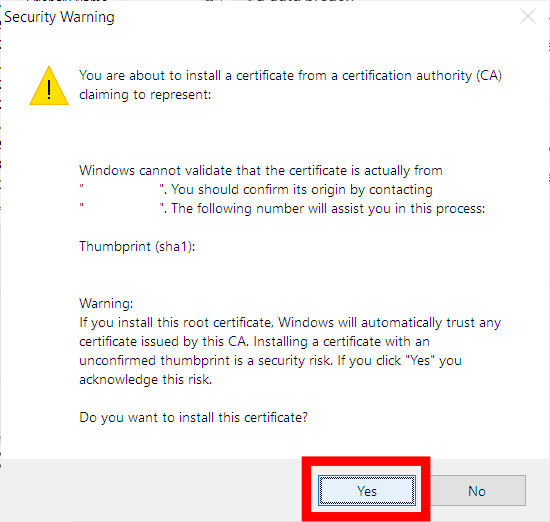Installing root certificate authority in Chrome (Windows)
-
Open the
Settingswindow. -
Select
Privacy and securityin the menu on the left side, scroll down and click theSecuritybutton. -
Scroll down and click the
Manage certificatesbutton. -
Select the
Trusted Root Certification Authoritiestab and click theImport…button. -
Click the
Nextbutton. -
Click the
Browse…button. -
Find the certificate file named
wrc-root-ca.crtyou previously downloaded, select it and click theOpenbutton. -
Click the
Nextbutton. -
Verify that the Certificate store is
Trusted Root Certification Authoritiesand click theNextbutton. -
Click the
Finishbutton. -
Click the
Yesbutton to install the certificate.